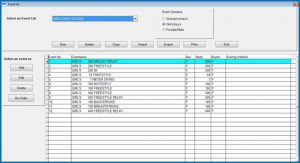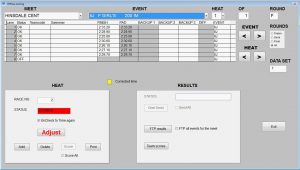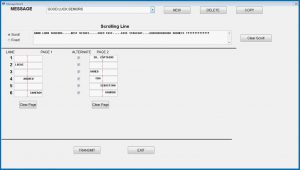It’s still summer, but not for long! Pretty soon we will be packing up the summer swim league equipment and moving to our high school pools. Here are some tips for transitioning from one season to another with your swim timing equipment.
Swim Timing Hardware Cleanup
Whether you are putting away your swim timing hardware for another year, or bringing it back out for the start of a season, it’s a good idea to clean and check your hardware.
IST recommends 2 products that help clean and protect the metal connections on your timing hardware.

The second product is Dielectric Grease (https://www.istime.com/product/dielectric-grease/). This product is great for protecting deck cable connections. Squirt a little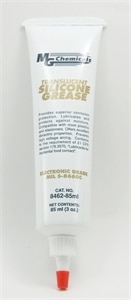
It’s also a good idea to charge your SWIMSTART now, either before you pack it up or as soon as you take it out of storage.
Swim Timing Software Cleanup
It’s a good idea to get your swim timing computer out and make sure it’s still working. Install any Windows Updates that might be waiting (this could take a while depending on how long the computer has been off).
If you didn’t do it before you put the computer away for the season it’s a good idea to create a Backup (Utilities/Backup/Backup) and store that file safely somewhere not on the computer.
Then, if you are using TIMEWARE, you can go in and delete your meets from last year (Meet Setup). You can also delete the .gen results files in your SWMEETS folder. If you are using MEETWARE, you can start a new season by going to Utilities/New Season. This will age everyone up 1 year, archive the seniors on the home team and delete the meets from last year.
Finally, don’t forget to check to see if you need an update. Look at the top of your software window. It will have a version number and date. If the date is older than 2/15/22, you will need an update. You can grab that off our website: https://www.istime.com/support/software-updates/. Make sure you follow the update instructions so that it goes in correctly (https://www.istime.com/wp-content/uploads/2020/02/Updating-your-MEETWARE3-or-TIMEWARE3-Software.pdf).
Testing Your Timing Equipment
Now that you have your hardware and software ready to go, it’s a good idea to test it all. We recommend you do this AS SOON AS YOU GET IN YOUR POOL FOR THE SEASON. August/September are typically a very busy time in our shop for repairs because everyone remembers what wasn’t working 3 days before their first meet. Don’t wait until you have a meet to test your equipment and make sure you have everything! Sometimes charging adapter and other cables disappear mysteriously, and you’re going to need those!
Hook up your whole timing system and run some events. Make sure you have all your cables and that everything is running correctly. If it is early in your season, this is a great time to run an intrasquad meet. That way you kill two birds with one stone – test your timing equipment and make sure your new swimmers know what a meet is going to be like.
If you have issues with either your software or hardware, start on our Tips and Technical Support page (https://www.istime.com/support/tips-and-technical-support/). There are lots of great white papers here explaining how to test and fix all kinds of issues.
If you need something repaired or have questions about how something works, give us a call at 800-835-2611. We can walk you through some simple troubleshooting over the phone. If you need to send the item in for repair, we’ll give you and RMA number.
Enjoy the rest of your summer, but don’t wait to long to prep for that next season. We don’t want you to have to pay for overnight shipping to get back a critical piece of equipment that you need because you didn’t plan ahead!