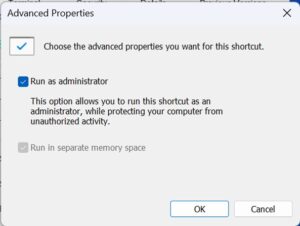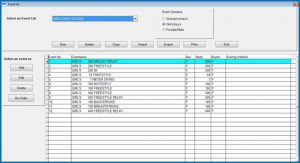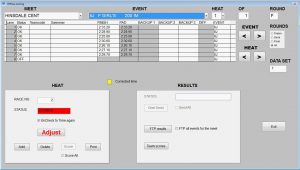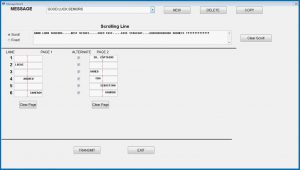Every few weeks it seems like Windows updates their security. While this is great for security, sometimes it’s tough to keep up. Recently Windows decided not to allow mass copies, which affects things like updating, reindexing and creating a Test system.
The good news is, there is an easy way to fix this! All you need to do is run your IST software (MEETWARE, TIMEWARE, POLOWARE or BOARDWARE) as an Administrator. You don’t even have to remember to do it each time you open the software, you can set it up so that it runs as administrator automatically. Here are the steps.
- Right click on the software Icon and select Properties
- Click on the Advanced button
- Check the “Run as Administrator” check box and click OK
4. Back on the Properties Screen, click Apply
- Then click OK.
Now, every time you run the software, it will run as administrator and you shouldn’t run into any Windows Security issues.
As always, if you have any questions or issues with your software, please don’t hesitate to reach out. You can find us at 800-835-2611 or email [email protected].
Need a training session for some new volunteers? Click this link to schedule a session with Eve.
https://book.ms/b/[email protected]
If you can’t make it work with your schedule, send an email to [email protected] with dates and times that will work for you or your team and we’ll get it scheduled.
Training sessions are done via Microsoft Teams meetings. One person in the session should be using the computer that has TIMEWARE/MEETWARE/POLOWARE loaded on it for the training session. That way you can share your screen so everyone can see what you are doing.