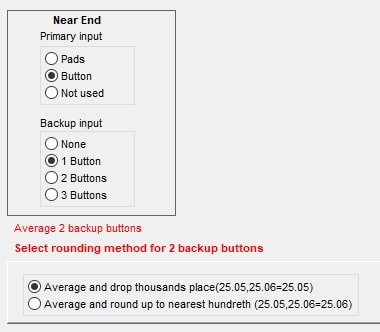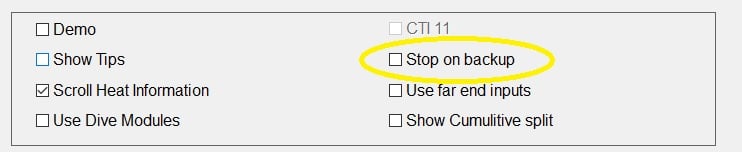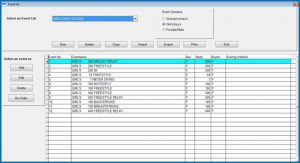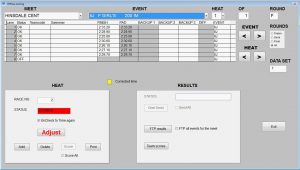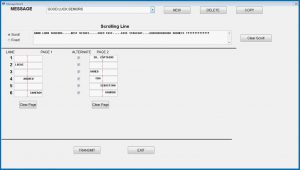Backup buttons, also known as pickles or plungers, are simple little tools that are critically important to running a swim meet smoothly. Here is what you need to know about IST backup buttons.
Configuration
You can run a whole swim meet with just backup buttons. You have the option of using anywhere between one to four per lane. Most people who run with touchpads also use 1 backup button, or 3 if they are running a USA meet. Those who run with just buttons typically use 2 backup buttons per lane.
You can tell your TIMEWARE/MEETWARE software how you want to configure the inputs. Just go to Utilities >> System and select your system. On the mid-right side of the screen you will see the NEAR END box. If you time on both ends you will also see the FAR END box. You have 2 options: PRIMARY INPUT and BACKUP INPUT. How these are configured depends on what equipment you are using. Reach out to IST (800-835-2611 or [email protected]) if you have questions about how to set up this configuration.
If you are using 2 buttons per lane, you have the choice of how you want to handle the thousands place: either Average and Drop or Average and Round Up.
If you are using 3 buttons per lane (but no touchpads), the Middle Button time will be the one that is used.
One other setting related to backup buttons is the Stop on Backup check box.
If this box is checked, when someone presses the backup button the time for that lane will stop. If it is unchecked, pressing the backup button will record a time, but will only stop the time for that lane if it is the last lap.
How does the computer know that you are on the last lap? It counts the number of touchpad or backup button hits during the race – also known as splits. For a 100-yard race in a 25-yard pool, there will be 2 splits recorded – one at the end of the first 50 and one at the end of the 100. The computer will record the second split as the finish time for the race.
If you are not recording splits (either with buttons or touchpads), you will need to check the STOP ON BACKUP check box. That lets the computer know that when it sees a time from a backup button it should record that time as the final time and finish the race for that lane.
Backup Buttons and the Deck Cable
Each lane of the deck cable has a box with 2 inputs – Pad and Backup. Plug the pad into the PAD input, with the ground tab in the black terminal. Plug the button into the BACKUP input, with the ground tab plugged into the black terminal. If you are using 2 buttons, it doesn’t matter which is plugged into PAD or BACKUP, the times will be averaged.
When should I use backup buttons?
All the time! It keeps you from missing splits or finishes and keeps your timers paying attention to the race.
If you are using buttons only (no pads), have your timers press the button each time the swimmer in their lane contacts the wall. That way you will get splits for each race. Just make sure you do not have STOP ON BACKUP checked, or it will stop the race early.
If you are using pads and buttons, you can still have your timers press the buttons each time the swimmer contacts the wall. The computer can tell the difference between the touchpad signal and the backup signal (assuming you have them plugged into the right place!). When it gets a touchpad signal, it will take that time. If it gets a backup signal, it will wait 3 seconds to see if a touchpad signal comes in. When it does, it uses the touchpad for the time. If it does not, it uses the backup time. It works the same way for a split or a finish time. Using the backup button ensures that you always get a split and correct finish time – even if the swimmer misses the pad or the pad malfunctions.
Caring for your Backup Buttons
When you are not using your buttons, coil them loosely (do not wrap them around your fist!) and store them in a dry place.
Once a year or so, check the banana plug connectors on the buttons. If the metal prongs are discolored or have a buildup on them, clean them with Electronic Contact Cleaner. Do not use WD40, and definitely don’t use acid! You can get contact cleaner from your local electronic supply store or IST.
If the button on top stops clicking when you press it, you will need to have it repaired. The repair cost per button is $25. We can also replace the banana plug connector for $15. Contact IST for an RMA number and shipping instructions.
IST Support: 800-835-2611 || [email protected]