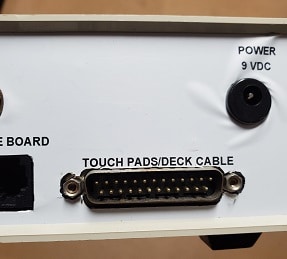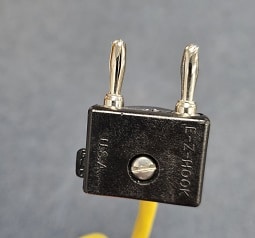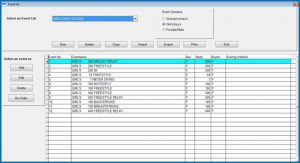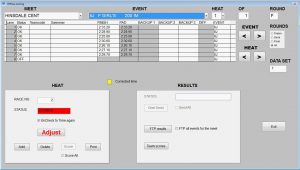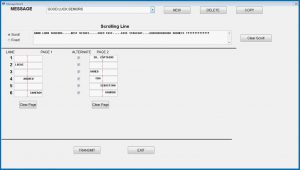Many of our products come with cables that connect them to other items – the cable from the CTI to the computer, the CTI to the scoreboard, Deck cable to the CTI, etc. Often if there is hardware issue, the likely culprit is a cable or connector on a cable. Cables have a 2-year warranty, so if it is less than 2 years old let us know and we’ll get it fixed or replaced.
If its more than 2 years old, you have a couple options. You can purchase a replacement cable from us, or you can clean or replace the cable yourself. Here is what you need to know about the various cables.
SCOREBOARD CABLES
Our scoreboard cables look like phone cables. A word of warning – THEY ARE NOT! If you look closely at the connectors on both ends of the scoreboard cable, you will see that the wires are in the same color order from left to right on both ends of the cable.
For example, blue, orange, orange striped, green. If you look at the ends of a phone cable, the wires from left to right are blue, orange, orange striped, green on one end and green, orange striped, orange, blue from left to right on the other end. This cable switches the polarity, which isn’t a problem for the phone company, but is a big problem for your scoreboard! A normal phone cable will not allow your scoreboard to get communication from the CTI.
If you need to replace the cable to your scoreboard, you can use a phone cable, but you must make some adjustments. Get an RJ11 connector and an RJ11 crimper tool. Cut off one end of the phone cable and strip back a little of the jacket. Insert the cable into the new RJ11 connector, making sure that the colors in the new connector match the order of the colors in the other end from left to right. Press them in and use the crimping tool to keep them in place.
You may find it easier to just purchase a new one. Those are available on our website in many different sizes: https://www.istime.com/product/scoreboard-cables/
CLEANING SCOREBOARD CABLES
Sometimes the issue isn’t in the cable itself, but in the connector. If you look at the RJ11 connector you should see strips of shiny gold on the end.
If you see dull gold or green, your cable needs to be cleaned. You can use a product called CRC Contact Cleaner (available at Lowes, Home Depot and WalMart or on our website). Spray the contact cleaner onto the connector and scrub with a pipe cleaner until it is shiny again. You can also clean the connector in the CTI and end of the scoreboard the same way.
If cleaning the connectors doesn’t work, and a new cable doesn’t work, you may need to replace the RJ11 connector on the scoreboard. That is easy to do and the instructions are on our website: https://www.istime.com/wp-content/uploads/2016/07/Replacing-the-RJ11-Jack-in-your-IST-Scoreboard.pdf
CTI CABLES
Our older CTI’s have a 25-pin to 9-pin serial cable.
Most computers no longer have serial ports. These cables require a USB to Serial adapter. If you have a failure of the cable from the computer to the CTI, the adapter cable is the first thing to check. These are available on our website or at your local computer store. Make sure when purchasing the USB to Serial adapter cable that it is compatible with the version of Windows on your timing computer. If that doesn’t work, then you will need to replace the serial cable. You need a 25pin male to 9 pin female serial cable. These are available on our website, at a local computer store or on Cables To Go.
Our newer CTI’s have a USB cable from the CTI to the computer.
This is called a USB-A cable. It has a square connector on one end and a regular USB connector on the other end. They are commonly used for printers. You can purchase them from our website, at a local computer retailer or online.
DECK CABLES
If you are having issues with your deck cable, there are several things that you can do to diagnose the issue. You can find a white paper on diagnosing deck cables on our website: https://www.istime.com/wp-content/uploads/2016/07/Diagnosing-IST-Deck-Cable-Problems.pdf
One common problem found on the CTI is that one of the pins in the 25-pin connector has been bent or pushed in.
If you see a pin that is not completely straight and even with the others, you can gently pull it out or straighten it using a pair of needle nose pliers. If the pin is broken or missing, you will need to send the CTI back to IST for repair.
Our deck cables can’t be replaced by anyone but us. However, you can replace the 25-pin connector if you know how to do that.
It is important when replacing the 25-pin connector that you get all the wires back into their correct places. If you are going to replace the connector yourself, please contact IST for a wiring diagram. You can also send the deck cable to us for repair. Replacing a 25 pin connector costs $75. Call 800-835-2611 or email [email protected] for an RMA number before you send it to us.
TOUCHPADS, START CABLE, BACKUP BUTTONS
Look at the plugs at the end of your touchpads, start cable and backup buttons. Those 2-prong plugs are called “banana plugs”.
They can get corroded, the prongs can become compressed, the plating can wear off and the wires can come loose. Corrosion can be cleaned off with electrical contact cleaner (see the paragraph about scoreboard cables). Anything else requires banana plug replacement. This is easy to do on your own. You can purchase the banana plugs from us. The instructions for replacing the plugs are on our website: https://www.istime.com/wp-content/uploads/2019/08/Banana-Plug-Replacement-1.pdf.
Keeping your cables clean, dry and free of kinks will help extend their life. If you have cables that need repaired or replaced give us a call at 800-835-2611 or email [email protected]. We’re happy to help!