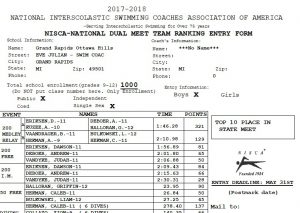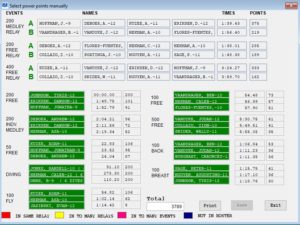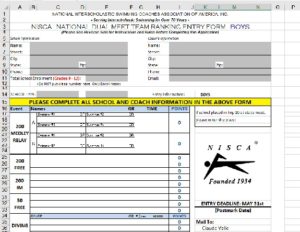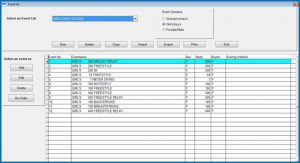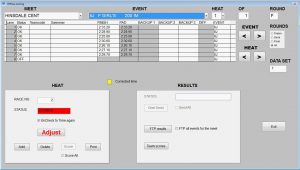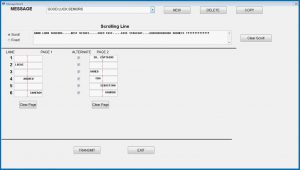Have you ever created an entry for the NISCA National Dual Meet program? Have you even heard of it? The NISCA National Dual Meet program ranks and recognizes the top high school dual meet teams from around the country. Teams are grouped into 9 classifications by school population. Create your best dual meet line up utilizing official times from any official, regularly scheduled high school meet. Times can come from different meets.
Each time is given a point value based on the official NISCA Power Point Tables for Boys and Girls. The tables equate quality of a swimming time or diving total from event to event and from boys to girls.
Creating an entry using MEETWARE
If you are using IST’s MEETWARE, creating a National Dual Meet entry is simple. From the Main menu select Coaches Corner and Power Points. On the left you’ll see a list of meets to select times from. Double click on the meet name to add it to the list on the right or click the double right arrow to select them all. Next, select your team from the list then fill in the school enrollment, place at State Meet, whether your school is public or independent (private), Coed or single sex, and whether it is a boys or a girls team. Finally, click GENERATE to build your best meet lineup.
At this point you can choose to print the report and see what the computer came up with. Most likely this won’t be your best number. The computer ranks each swimmer by time and places the top 3 in the event. Often, your fastest kids are the top 3 in every event. The computer will place them in 2 events before it gets to their best event. You can fix that by clicking the MANUAL button.
This brings you to a screen that allows you to put your swimmers in different events. You can select from a list of swimmers by time for each position in the event. Swimmers are marked in pink if they are in more than 2 individual events so that you know to go back and select different swimmers. You can move people around to see where you get the greatest point totals. Once you are finished and everyone is green, you can print the report and mail it in. It’s that easy! It’s also a lot of fun.
Don’t have MEETWARE? No Problem!
Even if you don’t have MEETWARE, it is still easy to create a National Dual Meet entry. Head over to https://niscaonline.org/Award-Programs/National-Dual-Meet. On the right-hand menu click on the National Dual Meet application for either Boys or Girls. That will download an Excel spreadsheet that you can save on your computer. Open the Excel file, and on the first tab (at the bottom) put in the names of the swimmers and their grades.
On the second tab, fill in the information at the top of the form, then put in your best lineup. As you type athlete names they will automatically populate from the pull-down menu. Enter the times as numbers only. The punctuation is entered automatically when you leave the field.
Once you have your best lineup, save the spreadsheet and e-mail it to [email protected].
That’s it. It’s super easy, whether you have MEETWARE or are using the Excel spreadsheet. Put an entry in today and see how you match up with other teams around the country.